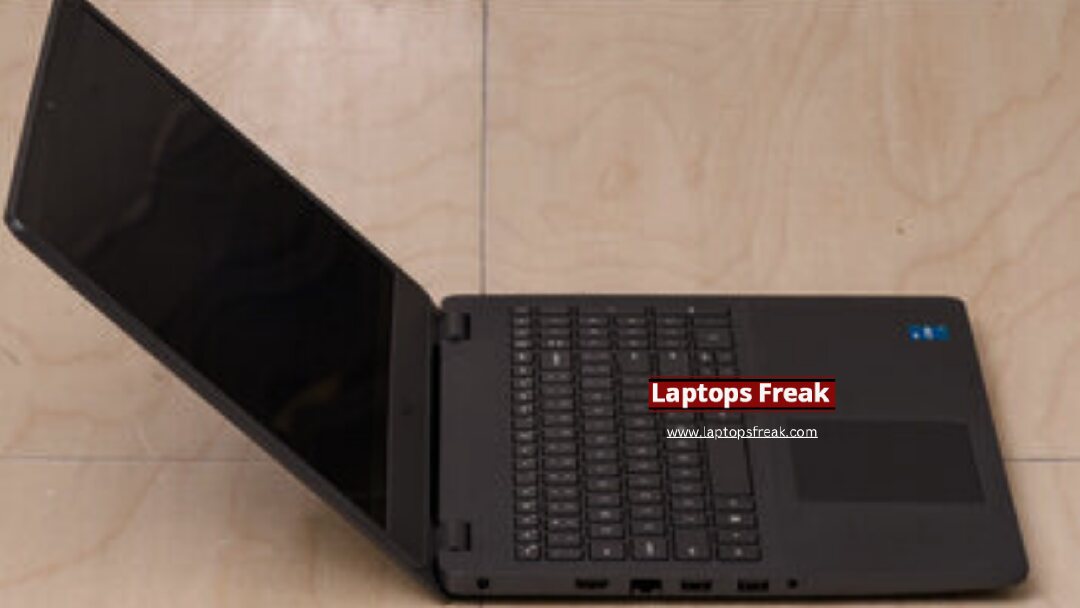Accidents with liquids near laptops are common, whether it’s a splash of water, a sip of coffee, or a spilled soft drink. When liquid and electronics mix, quick action is essential to minimize damage. Below are some key steps to follow if you spill liquid on your laptop.

Immediate Steps to Take
Power Off:
- Turn off the laptop immediately by pressing the power button.
- Disconnect it from any power source and unplug any connected devices (external drives, mouse, etc.).
- If possible, remove the battery to completely cut power to the device.
Turn the Laptop Upside Down:
- Quickly flip the laptop upside down, especially if a large amount of liquid has spilled.
- This helps prevent the fluid from reaching internal components, where it could cause further damage.
Absorb Excess Liquid:
- Use a soft, absorbent cloth or paper towel to soak up visible liquid.
- Avoid methods like using uncooked rice, which may not be effective and can even worsen the damage.
Additional Tips for Specific Laptops
Apple MacBook models often have different configurations than typical Windows laptops, so if you spill liquid on a MacBook, consider consulting with a professional repair service, especially for coffee or other sticky liquids that might require specialized cleaning.
Preventing Future Spills
To prevent future spills on your laptop, here are some practical tips:
Create a Safe Workspace:
Keep drinks at a safe distance from your laptop. Use a designated space on your desk or table for beverages away from electronics.
Avoid placing liquids directly on the same surface as your laptop; use a nearby side table instead.
Use Spill-Proof Containers:
Invest in a spill-resistant or travel mug with a lid. A reusable bottle with a secure lid can be a game-changer when working around electronics.
For hot beverages, consider a thermos or a mug with a spill-proof lid to further reduce the risk.
Raise Your Laptop:
Use a laptop stand to elevate your device above the surface, keeping it out of direct contact with potential spills.
If a spill occurs on the table, an elevated laptop is less likely to be affected.
Consider an External Keyboard:
If you work with your laptop on a desk often, connect an external USB or wireless keyboard. This way, the external keyboard takes most of the potential impact if a spill happens, keeping your laptop keyboard safe.
Be Mindful of High-Risk Locations:
In busy areas like coffee shops, crowded tables, or shared spaces, take extra care and minimize unnecessary liquid exposure to your laptop.
Keep your laptop stored away when eating or drinking to prevent accidents.
Establish a Habit of Closing the Lid:
When you take breaks, make it a habit to close the laptop lid. This minimizes exposure to liquid spills on the keyboard area and screen.
Use a Silicone Keyboard Cover:
For extra protection, use a silicone keyboard cover, especially if you frequently have drinks nearby. These covers can act as a shield, reducing the chance of liquid seeping in.
With a few precautions, you can help prevent spills and keep your laptop safe from potential liquid damage.
Repair Services in Brisbane
If you live in Brisbane and need professional help with a liquid-damaged laptop, The Electronic Fix offers repairs for various brands and issues, from water spills to keyboard and battery repairs. Located in Brisbane, they also cover areas such as Carseldine, Clayfield, and Wooloowin, among others.
For assistance, call (+233) 241 55 8464.